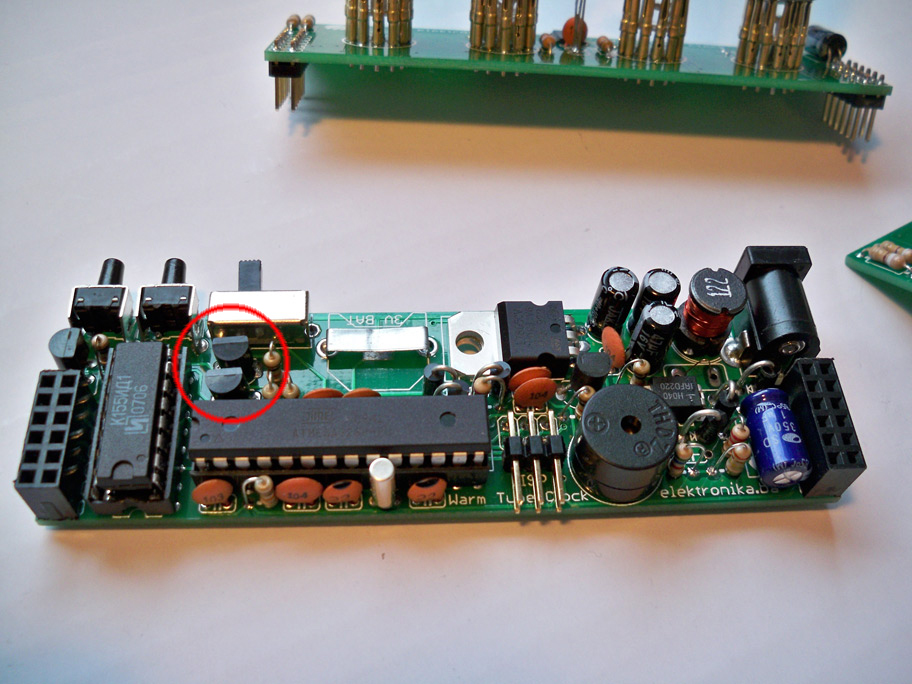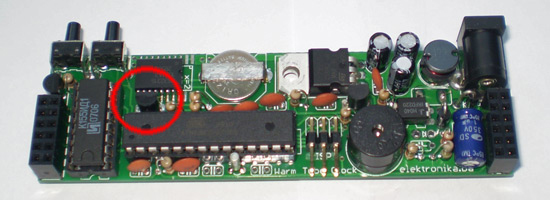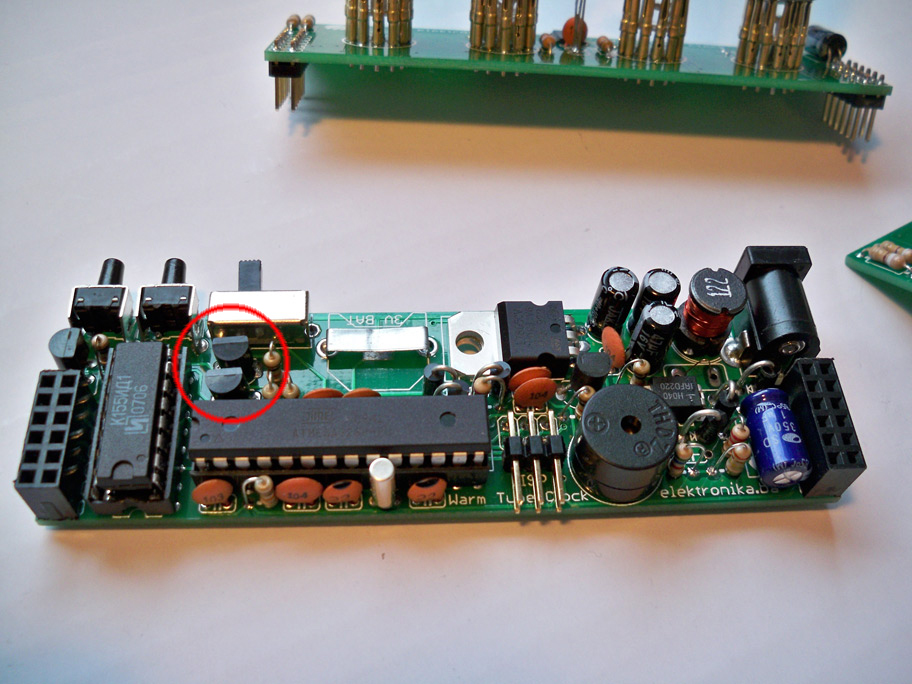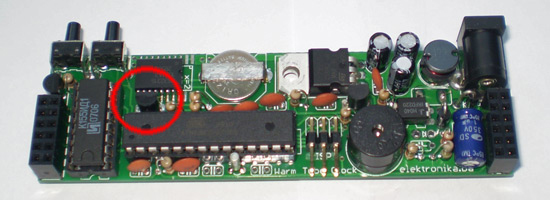Hello,
Nice to hear that you decided to finish the clock. Do not worry about these problems, you can solve them. The clock must work properly at the end

I understand that you are following assembly manual for v1 when you are assembling v2. That can be rather confusing but manual for v1 can serve as a guideline, at least.
- main_board.pdf
- Warm Tube Clock v2 - schematics
- (30.02 KiB) Downloaded 461 times
Looking at the schematics from the above link, you need to correctly solder the diode D1. If you don't, the power can't get through and nothing will work. I am at work now and I do not have Eagle installed here so I can't open the
.brd file to tell you what direction you need to install this diode at. Can you open the file yourself and see how to properly solder/orient the diode (anode-cathode)? Also, you need to solder the fuse.
After you do that, and before placing AVR microcontroller in place, you can power up the board and measure the voltage at AVR's pins: GND and VCC. You should measure 5V there. If not, then there is no power.
You do not need the Zener diode in the clock, you can ignore it completely. It is
just for safety.
The 75ohm resistor is in the schematics in series with the speaker. And in v2 the value is actually 47ohm (R10), but you can use 75 instead. This limits the current for the speaker you mentioned from Adafruit website. Do not connect the speaker to 9V battery, because it is actually not a buzzer, it is a speaker. But because you already did that, you now need a multimeter to measure the resistance between the speaker pins. If there is small resistance - it is OK, but if the resistance is infinite (0L) then you need a new one. The polarity for this speaker is not important, do not worry about it. It should work both ways if the polarity is not marked on the speaker you have.
I do not know where you are expecting to measure the 3V? The clock works at 5V! The only place you will see 3V is at the backup battery for the RTC chip.
You could also make some photos of your work, maybe we can see the problem that way.
Best regards!