comment [116]
- From sahufan on 06-04-2014 at 00:09:33
can i get source code please sir i need
sahufan@gmail.com
IP: 112.135.26.64
If you hate paying big roaming bills while traveling but still want to use your current GSM phone number to receive/make calls (and SMS) then consider using Skype in combination with this piece of free software and a cheap USB GSM/GPRS modem.
This device (software actually) is also useful if your country is not in the Skype Online Number list. So the biggest advantage of this system is actually accepting calls on your own GSM number via Skype.

Skype Divert application started on server
The idea
Since there is a free Wi-Fi internet connection (almost) everywhere you go now (hotspots; hotels, coffee shops, malls, ...), we can use this to cut some GSM costs while roaming. The idea is to leave your SIM card at home connected to your home-GSM network while you reside in other, foreign-GSM network. You might have already seen something similar on Engadget last year. The idea is pretty much non-elegant one but it works just great.
Requirements
For this to work you will need USB GSM/GPRS modem with your SIM card connected to your home PC (with Windows) that will stay "on" during your travel. On that PC (we will call it server) you need to set up Skype with an additional Skype name (you can create another one like "my_skype_name_SERVER"). Then you need to start & configure the Skype Divert application that you can download from this page (red download button bellow). If you don't have it yet, go to Dealextreme and purchase this cheap GSM/GPRS USB modem GSM/GPRS USB modem. This modem was used during development and is the only one tested so far. You will also need a simple audio cable to route voice output of GSM/GPRS modem to sound card's input and vice versa. There are two version of this cable that you can make: one with the isolation transformers and one without them. Here is shown only isolated version of cable. (I used the first two transformers that I could get my hands on, and it all works just great.)

Schematics of audio cable (click on picture to enlarge)
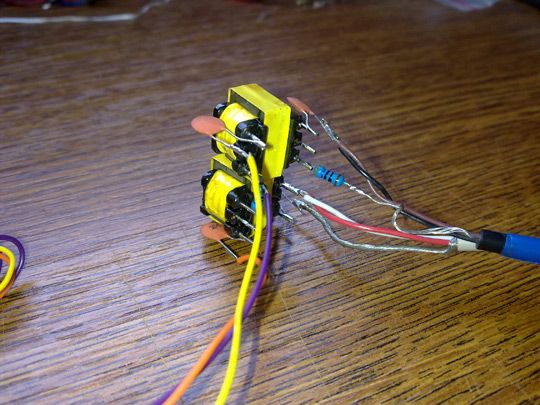
Quick and dirty cable
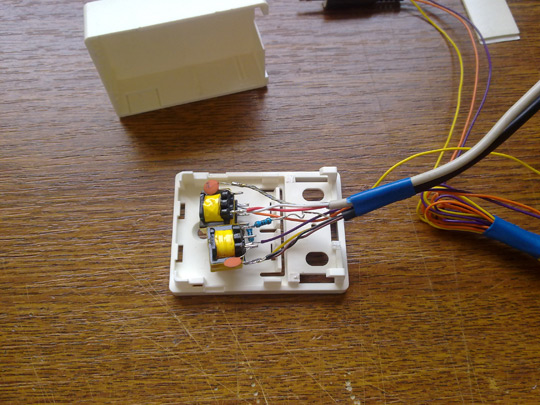
I also found a case for it :-)

My server configuration (aka Skype GSM gateway)
Setup the Skype Divert application
This application is written in Delphi 7, it is pretty simple and after starting it you need to configure few parameters. Click on Divert->Setup and popup will appear:
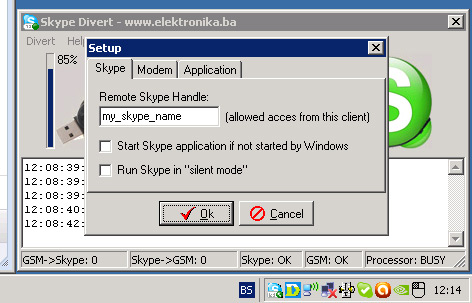
Skype related setup
In the text-box enter your original Skype name so that the server can recognize only your chat commands (instructions). If your Skype doesn't start automatically, you can click the first check-box. Skype can run in "silent mode" where it doesn't popup chat window, call progress window and notifications while Skype Divert is working. This option can be selected if the server is actually a PC that is being used daily as a normal PC.
Next tab are modem settings and as you can see there is nothing to set there. All modem settings are read from Registry by the application.
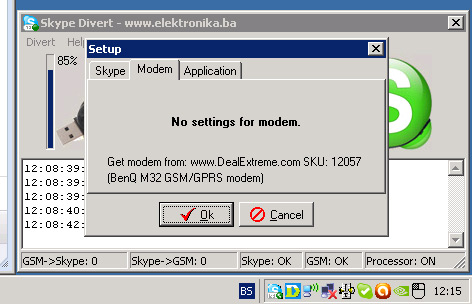
Modem settings
Last tab are some settings for the Skype Divert itself, and it only has an auto-start option so that Skype Divert starts with Windows. When checked, a string-key is written in Windows Registry with the current path&filename where the application is started.
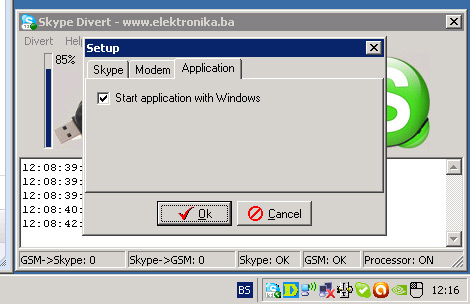
Application settings
Operation
Now that we have everything set up it is time to test it out. If going mobile, you can use Skype for iOS, PDA, Android, laptop,... via Wi-Fi or whatever you have at the moment. So, connect to Skype with your usual Skype name and start chatting with your server. Supported commands for the server are:

Invalid command is treated as "help"
"D" - Dial
- To dial a number simply type: D<number> and hit enter. After a few seconds there will be a Skype (callback) call from server that you need to accept. In this case the USB GSM/GPRS modem is actually establishing outgoing GSM call and the Skype Divert application is placing a call back to you via Skype.
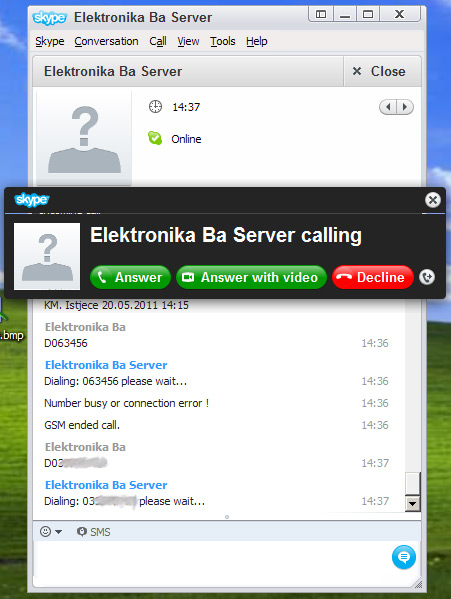
Dialing number example
"S" - Send SMS
- To send SMS message simply type: S<recipient_number> <your_sms_message> and hit enter. After a few seconds there will be a response saying that your message has been sent.
"C" - Issue CUSD Command
- To issue a CUSD command (*command#) use prefix "C". For example the C*100# command will usually check your prepaid credit balance, command #21# will cancel all diverts, and so on.
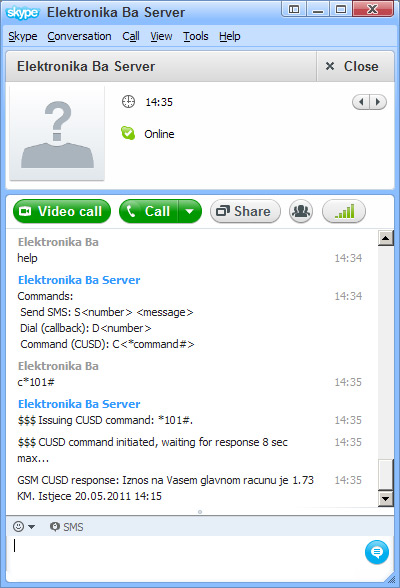
CUSD command for checking prepaid credit example
Receiving GSM call
- To receive a GSM phone call - server will call you via Skype. The caller ID number will be displayed in Skype chat so you can choose whether to answer it or not.
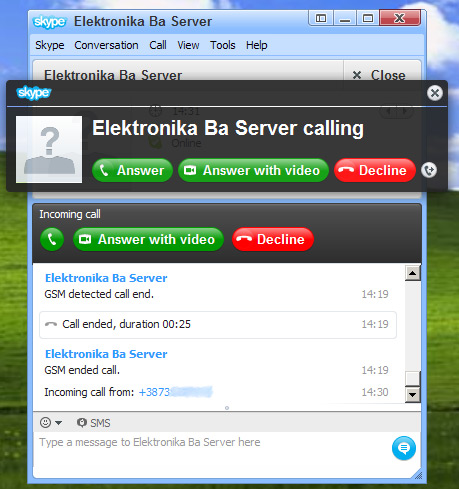
Incoming GSM call
Receiving SMS message
- To receive an SMS message - server will dump it to Skype chat so that you can read it and reply to it.
How does it work?
A small application called Skype Divert is written in Delphi 7. There are many Delphi examples on Skype webpage here so you can check them out. This application attaches itself to Skype and issues commands such as PlaceCall, SendMessage, ReadMessage and so on. On the other side, it also communicates with USB GSM/GPRS modem through virtual COM port that is created when you connect modem to PC. The application monitors Skype status and GSM/GPRS modem status at all times.
Here is one example: If the the incoming call is detected on GSM, the application will create a Skype call to you. Once the Skype call is established the GSM/GPRS modem receives "ATA" command and the connection is established. When any party ends the call, both connections are closed and we go back to the beginning.
This simple Skype GSM Interface is working flawlessly for about a month now, and my friend that has gone to Africa for work is able to use his original GSM number to talk to his family and friends and keep in touch with everyone else from his hometown simply by using his iPod and Wi-Fi connection. Most importantly, he can answer GSM calls just like if he was here.
Tip: Starting the skypedivert.exe app on Windows 7 must be done in "Run as Administrator" mode.
Author (sent by): Trax
Download counter: 3,255
Rating: 

 (2.94, votes 3624)
(2.94, votes 3624)
Date: 11-05-2011
Lokalna verzija ove stranice: Skype GSM Interface v1
Dear friend please now any one know how to set my 3g modem it i need to divert my skype call
to 3g modem some mobile partner have calling option please see that any please if you can
please try to make that software i need it try to every think is fail for me please any one
that software and send to my email sahufan@gmail.com its a big help for me please
IP: 112.135.26.64
can i get source code please sir i need
sahufan@gmail.com
IP: 112.135.26.64
Nice work! I am Planning to work with SIM900 Please send me the source code
(mapankov@gmail.com). thanks & regards.
IP: 128.72.184.129
Hi Can you please send Source code; jonathan.penuliar@googlemail.com
Thank you.
Regards,
IP: 86.177.141.253
@Suresh
Check if your 3G modem have voice call option at all...
I also want to have this on Huawei E1550 but I am not programmer and I don`t know language
Delphi so if you can share any information please post on forum here:
http://www.elektronika.ba/forum/viewtopic.php?f=9&t=10854&hilit=Skype
Greetings
IP: n/a
awesome work .. can you please send me the source code? Thanks in advance.
IP: 182.181.150.88
Nice work! I am Planning to work with Huawei E173. Please send me the source code
(vu3gsh@gmail.com). thanks & regards.
IP: 171.51.179.92
You can log-in on forum link: Login page. After logging-in, return to this page and click refresh in your browser.