comment [35]
- From juga.v on 17-01-2011 at 09:50:01
Da li je neki zainteresovan za izradi stampane plocice ?
kontakt mail:
vladimir.juga@gmail.com
IP: 93.87.35.232
This project is very similar to previous one: IR light dimmer v1. The reason for building this device is primarily because incandescent light bulbs are being widely replaced with fluorescent power-saving ones. So the differences between dimmer and this device are that it has two channels, it can't be used for light dimming and it can control those power saving fluo-bulbs which have internal electronics/converters. The controlling element is solid state relay (SSR) which consists of opto-triac MOC3043 (MOC3042) and a triac (ie.: BTA16, BTA08, ...). This combination enables us to turn ON/OFF all kinds of appliances (motors, lights, heaters, boilers, PC...). In case you are having a hard time finding obsolete components, you might want to try the Win-Source.net.
[I'm on HackedGadgets and also on Hack-A-Day :-)]
You can download the project files at the bottom of this page by clicking on red "download" button.
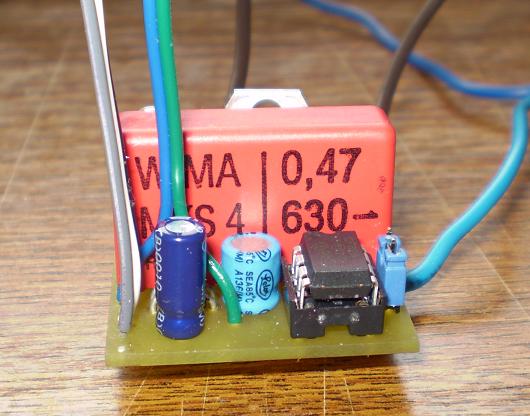
Features of current beta version of firmware:
- Controlling two independent appliances via remote controller and wall push-button
- Double-click on the push-button controls second channel B
- Learning IR codes from RC5 and NEC remotes
- Two modes of operation: Toggle and ON/OFF
- Sleep timer in duration of 2 minutes
If used for controlling the lights, this device is connected to existing home wiring installation inside a junction box which is usually located above the light switch. In order to properly connect the device to installation one should follow the schematics provided for that purpose. If connected differently there is a very big chance of some freaky side effects such as burned PIC microcontroller, serious fire and who knows what else.
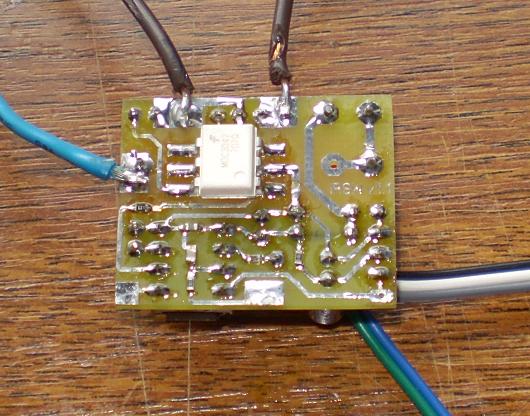
Learning remote control IR codes (programming procedure)
After connecting the device to installation you must program all 5 buttons of the remote control. Here is how to do that:
1. Hold the wall push-button for 11 sec so that the device can enter programming mode. After those 11 sec, LED will start to blink fast and both channels will turn off. Now you have 11 sec to complete the programming sequence:
2. Press the first button on your remote that will turn on first channel (ON - A)
3. Press the second button on your remote that will be used to turn off first channel (OFF - A)
4. Press the third button on your remote that will turn on second channel (ON - B)
5. Press the fourth button on your remote that will be used to turn off second channel (OFF - B)
6. Finally press the fifth button that will be used for activating/deactivating sleep mode (SLEEP)
During programming the LED and channel A will blink to confirm IR code reception. If your remote control does not have all 5 buttons that you can use, you can repeat previous button but that will cancel out some features. For example if your remote has only two buttons [X and Y], and if during programming you press: X X Y Y Y, that means that key X will be used for channel A ON function, and key Y will be used for channel B ON function. In that case you must configure jumper Jp1 for Toggle mode so that you can also turn the channels OFF with the same buttons. If you choose combination X X X X Y, it means that the key X will be used for ON and OFF function of channel A, and key Y will be used to activate/deactivate sleep mode (channel B not used).
Programming notice: If during programming you notice that LED blinks even when you don't press any buttons on your remote control, it is probably because you used TSOP11xx instead of TSOP17xx receiver module. In that case you will probably not be able to program your device properly.
If you are not satisfied with your choice of remote controller buttons you can repeat the learning procedure as many times as you wish.
If you are planning to use your TV's remote controller you should probably choose those teletext buttons: red, green, yellow, blue and some fifth one, to avoid for example, switching channels when operating the device.
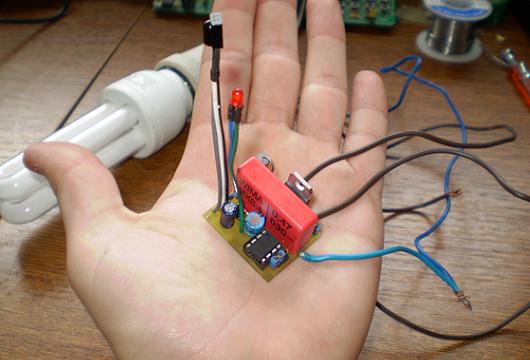
Appliance controlling
Connected appliances (or just one) can be controlled via the remote controller or the wall push-button.
- Remote controller can work in two modes: Toggle and ON/OFF mode (adjusted with jumper Jp1 in the schematics). Toggle mode is used to control the appliance with only one IR button in T flip-flop fashion: First press of a button turns the channel ON and second button press turns if OFF. ON/OFF mode requires at least two remote buttons, one to turn the channel ON and the other to turn if OFF.
- Wall push-button can control both channels (appliances). Single-click turns OFF all channels and another single-click turns ON those channels that were ON before turning them OFF. Double-click will turn ON all channels if both channels were OFF and if at least one channels was ON it will toggle the second channel. This might seem complicated but I assure you it is not.
Sleep timer
Sleep timer can be activated by a bit longer wall push-button press, more than 1.8 sec to be precise, or by pressing the appropriate button on the remote controller. Sleep timer cancellation is accomplished just like the activation. Please note that sleep timer will also be cancelled by turning any channel ON.
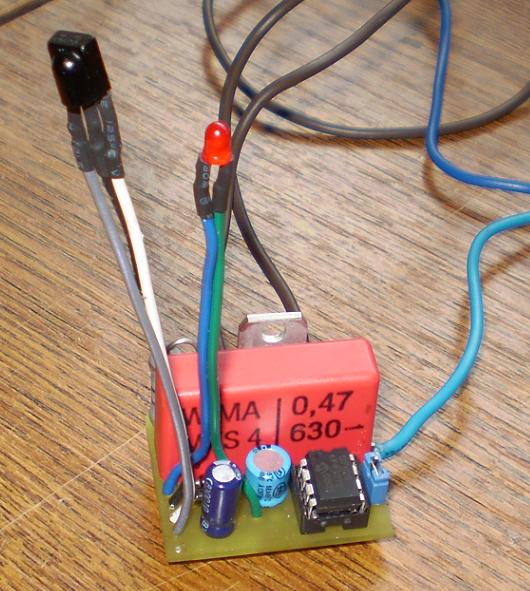
Important notice: This device is connected to mains power line, so it requires a lot of respect. If you are not sure in what you are doing, you better leave the installation part to the experienced electrician.
IR switch in operation: (single channel turn ON and turn OFF)
Author (sent by): Trax
Download counter: 29,787
Rating: 

 (2.97, votes 6513)
(2.97, votes 6513)
Date: 26-04-2010
Lokalna verzija ove stranice: Dvokanalni IR prekidač v1
Tags: infra-red, ir, pic12f629, pic12f675, solid-state, ssr. +add your tag
Da li je neki zainteresovan za izradi stampane plocice ?
kontakt mail:
vladimir.juga@gmail.com
IP: 93.87.35.232
@sale030: ta OSCCAL vrijdnost se i ne definise softverski, ona se samo koristi softverski da
definise se prilikom programiranja PIC-a u Microchip-ovoj fabrici. Ja tu vrijednost u ovom
uredjaju koristim i zato ona mora postojati u PIC-u.
IP: n/a
Sve je sada ok, sada radi. Trax ipak nije softverski definisao OSCAL. Znaci, ako neko koristi
stari PIC kome je nekim slucajem obrisana fabricki definisana vrednost OSCAL u zadnjem redu,
potrebno je ponovo upisati. Kako je Trax rekao, upisite 3444 umesto 3FFF (zadnja rec u zadnjem
redu). Srecno
IP: n/a
Da, to sam probao, jednostavno dupli klik na zadnju rec, otvori se novi prozor gde se upise
nova vrednost za kalibraciju. Nakon programiranja to je to. Medjutim jos nisam probao da li sam
prekidac sada radi. Obicno se OSCAL vrednost definise programski u nekom drugom redu sto
pretpostavljam da je i Trax uradio. U tom slucaju OSCAL vrednost koja fabricki stoji u zadnjem
redu nema znacaja. Jesam li u pravu???
IP: n/a
Oscal vrednost upises prilikom brisanja pic-a... kliknes negde na opciju, nadji, cackaj...
NE znam da li moze samo da se upise u poslednjem redu u programu sa kojim flesujes pic, ja im
upisujem kada se pogube preko picprog4u... I mene interesuje, da li moze samo da se doda recimo
3430 u poslednjoj konf reci na dnu koda, gde bi inace trebalo da stoji vredost, a stoji akoo se
secam 3fff?
IP: n/a
Hvala na brzom odgovoru. Gde da upisem 3444? Imam opciju YES ili NO.Sto se izmena na plocici
tice,doveo sam taster na pin 3 umesto na 6.izlaz iz IC na 4 umesto na 3, izlaz je sa 6 umesto
sa 7, i skinuo sam detekciju nile koja je bila na pinu 5. Na kraju programiranja PICa:
"Device is successfully verified". Ipak ne reaguje ni na taster ni na daljinac???
IP: n/a
Prvo, umjesto tog 3FFF upisi 3444 i probaj re-programirati PIC. Drugo, ne znam sta si mijenjao
i kako tako da nemam pojma da li ce to tvoje uopste raditi.
IP: n/a
Zdravo svima. Prepravio sam plocicu IR Dimmer V1 koja je radila (ostrugao vodove prema PICu
12F629) i prevezao ih po semi za IR Prekidac koristeci samo jedan kanal. Preprogramirao sam
stari PIC medjutim NISTA. Ne reaguje na pritisak tastera niti na daljinac. Sto puta sam
prekontrolisao, preprogramirao PIC, stavio novi PIC i opet NISTA. Pri programiranju sa ICPROG i
AllPIC izbacuje mi sledece: No "Oscilator Callibration Value" found. Do you want to
use value from file (3FFFh) instead?" Probao sam i YES i NO.
IP: n/a
Nijedan kanal nije dimovan, na oba mozes spojiti Fluo.
IP: n/a
You can log-in on forum link: Login page. After logging-in, return to this page and click refresh in your browser.